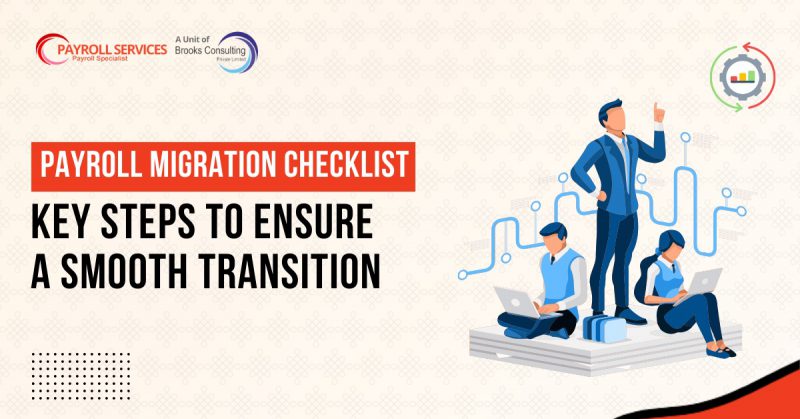Payroll Migration Checklist: Key Steps to Ensure a Smooth Transition
- Introduction
Payroll migration is a crucial process for businesses transitioning to a new payroll system. Whether switching to a cloud-based payroll provider or upgrading an existing system, ensuring a smooth migration is essential to avoid payroll errors, compliance issues, and employee dissatisfaction.
A well-planned payroll migration can streamline operations, improve efficiency, and ensure payroll accuracy. However, the process comes with its challenges, such as data discrepancies, system compatibility issues, and training requirements. This article provides a comprehensive checklist to guide businesses through a seamless payroll migration.
- Understanding Payroll Migration
What is Payroll Migration?
Payroll migration refers to transferring payroll data, processes, and records from an existing payroll system to a new one. It involves moving employee salary details, tax information, benefits, and compliance data while ensuring no disruptions in payroll processing.
Why Businesses Need Payroll Migration
Businesses migrate payroll systems for various reasons, including:
- Outdated payroll software
- Compliance with new regulations
- Cost efficiency
- Integration with other HR systems
- Improved reporting and analytics
Key Factors to Consider Before Migration
- Data accuracy – Ensuring payroll data is correct before migration
- System compatibility – Checking if the new system integrates with existing tools
- Compliance – Ensuring the new system meets legal and tax requirements
- Employee experience – Minimizing disruptions for employees during the transition
- Preparing for Payroll Migration
Conducting a Payroll Audit
Before migration, perform a thorough payroll audit to:
- Identify discrepancies in payroll records
- Verify employee classifications (full-time, part-time, contractors)
- Check tax and benefits deductions
Identifying Key Stakeholders
- HR and payroll teams
- Finance and accounting departments
- IT specialists
- Payroll service providers
Setting Clear Migration Goals
Define objectives such as:
- Reducing payroll processing errors
- Automating manual payroll tasks
- Enhancing payroll compliance
- Choosing the Right Payroll System
Evaluating Payroll Software Options
Assess different payroll providers based on:
- Features and functionalities
- Cost and scalability
- User-friendliness
Cloud-Based vs. On-Premise Payroll Systems
- Cloud-based payroll – Accessible from anywhere, automatic updates, lower IT costs
- On-premise payroll – More control, requires in-house IT maintenance
Compliance and Security Considerations
Ensure the new payroll system:
- Complies with tax laws and labor regulations
- Uses strong encryption and access controls
- Provides audit trails for transparency
- Data Preparation and Cleanup
Gathering and Organizing Payroll Data
- Employee details (name, contact, job title)
- Salary structures and tax information
- Benefits, bonuses, and deductions
Removing Duplicate or Outdated Data
- Identifying duplicate employee records
- Updating tax and banking details
- Eliminating redundant payroll categories
Ensuring Data Accuracy and Consistency
- Standardizing formats (e.g., date, salary, tax codes)
- Cross-checking records with finance and HR
- Conducting test runs for validation
- Creating a Payroll Migration Plan
Defining Timelines and Milestones
- Set deadlines for each migration phase
- Allow buffer time for unexpected challenges
Assigning Responsibilities
- HR: Employee data verification
- IT: System setup and security
- Finance: Payroll calculations
Budgeting for the Migration Process
- Software licensing costs
- Training expenses
- Potential consultancy fees
- Testing the New Payroll System
Running Parallel Payroll Processing
- Run old and new payroll systems simultaneously for comparison
- Identify any differences in calculations
Identifying and Resolving Discrepancies
- Compare tax deductions, benefits, and net pay
- Make adjustments before full deployment
Employee Feedback and Test Adjustments
- Collect feedback from test users
- Fine-tune the system before going live
- Training and Communication
Educating HR and Payroll Teams
A successful payroll migration requires thorough training for HR and payroll professionals. Key areas to focus on include:
- Navigating the new payroll software
- Understanding compliance requirements
- Troubleshooting common payroll errors
Training can be conducted through hands-on workshops, webinars, and user manuals provided by the payroll vendor.
Communicating Changes to Employees
Employees should be informed about:
- Changes in payroll processes
- New payslip formats and access methods
- How to update their personal payroll details
Clear communication ensures employees feel confident about the transition and reduces confusion regarding salary payments.
Addressing Common Concerns and Questions
Payroll migration often raises concerns among employees regarding:
- Salary payment dates
- Tax calculations
- Changes in benefits deductions
Providing an FAQ document or hosting a Q&A session can help address these concerns proactively.
- Executing the Payroll Migration
Step-by-Step Execution
- Backup existing payroll data before migration
- Ensure secure data transfer with encryption
- Import payroll records into the new system
Monitoring Real-Time Data Transfer
- Cross-check payroll entries to verify accuracy
- Resolve any inconsistencies immediately
- Run payroll simulations to detect potential issues
Troubleshooting Potential Issues
- If discrepancies arise, compare old and new payroll calculations
- Consult payroll software support teams for technical assistance
- Document any errors for future reference
- Post-Migration Review and Optimization
Evaluating the First Payroll Cycle
- Monitor payroll processing for accuracy
- Ensure all employee salaries, taxes, and benefits are correctly calculated
- Identify any payroll processing delays
Gathering Feedback from Stakeholders
- HR teams: Ease of use and efficiency
- Employees: Payslip accuracy and accessibility
- Finance department: Payroll cost tracking and reporting
Making Necessary Adjustments
- Modify settings based on feedback
- Improve automation for efficiency
- Address compliance gaps
- Compliance and Legal Considerations
Ensuring Tax and Labor Law Compliance
- Verify correct tax deductions for different employee categories
- Confirm compliance with overtime and minimum wage regulations
- Check benefits calculations for accuracy
Updating Records with Government Agencies
- Report any changes in payroll tax filing systems
- Register the new payroll system with regulatory bodies if required
Keeping Documentation for Audits
- Maintain payroll migration reports
- Store employee payment records securely
- Keep audit logs for future reference
- Benefits of a Successful Payroll Migration
Increased Efficiency and Accuracy
- Automated payroll processing reduces errors
- Faster payroll calculations and approvals
Improved Employee Satisfaction
- Timely and accurate salary payments
- Easy access to digital payslips
Reduced Payroll Errors and Compliance Risks
- Automated tax deductions minimize miscalculations
- Proper record-keeping prevents compliance violations
- Common Pitfalls to Avoid
Lack of Proper Planning
- Not defining a clear migration strategy
- Failing to allocate resources effectively
Poor Data Management
- Migrating inaccurate or outdated data
- Not performing a thorough data validation
Ignoring Employee Concerns
- Not communicating changes effectively
- Failing to address payroll discrepancies promptly
- Tools and Resources for Payroll Migration
Recommended Payroll Software
- ADP
- Gusto
- Paychex
- QuickBooks Payroll
Third-Party Payroll Migration Services
- Consulting firms specializing in payroll transitions
- Outsourced payroll service providers
Online Resources and Guides
- Payroll migration checklists from HR associations
- Government tax compliance portals
- Conclusion and Final Checklist
Recap of Key Steps
- Plan – Conduct a payroll audit and set clear goals
- Prepare – Clean and organize payroll data
- Migrate – Execute payroll transfer and test accuracy
- Review – Optimize payroll processes post-migration
Final Payroll Migration Checklist
✔ Conduct a payroll audit
✔ Choose the right payroll system
✔ Train HR and payroll teams
✔ Run parallel payroll tests
✔ Execute and monitor migration
✔ Evaluate and optimize the new system
A well-executed payroll migration ensures seamless payroll processing, compliance, and employee satisfaction. By following this checklist, businesses can confidently transition to a new payroll system without disruptions.
FAQs
- How long does payroll migration take?
The timeline varies based on company size and data complexity. It typically takes 2-6 months, including planning, testing, and execution.
- Can payroll migration affect employee salaries?
If done correctly, payroll migration won’t impact salaries. Running parallel payroll tests helps identify and fix any discrepancies before the system goes live.
- What should I do if payroll data errors occur post-migration?
Immediately compare new payroll records with previous data. Work with the payroll vendor to troubleshoot and correct any discrepancies.
- Is it necessary to run parallel payroll processing?
Yes, running the old and new payroll systems together ensures accuracy and helps identify issues before full implementation.
- How can I ensure payroll compliance during migration?
Stay updated with labor laws, verify tax deductions, and maintain accurate records. Consulting a payroll compliance expert can also help.